
r/Whatcouldgowrong???
A game I made for the Brackys's Game Jam 2025.1 - "What could go wrong"
Inspired by posts on r/Whatcouldgowrong. Try to complete increasingly dangerous tasks, what could go wrong???
PLEASE READ BELOW:
Resolution change in browser works somewhat, mostly in full screen, not sure how to get itch to change the window size automatically without unity. (fixed the initial resolution issue though!)
If you are using the MacOS .dmg: right click the file, hold down option and click 'open'. This should allow it to run if regular opening does not. Not an officially notarized/codesigned app.
Windows version should be working now!
| Status | Released |
| Platforms | HTML5, Windows, macOS |
| Author | ragn4rok234 |
| Genre | Puzzle |
| Made with | Aseprite, Godot, Audacity |
| Code license | MIT License |
| Asset license | Creative Commons Attribution v4.0 International |
| Average session | A few seconds |
| Languages | English |
| Inputs | Keyboard, Mouse |
Download
Download NowName your own price
Click download now to get access to the following files:
WhatCouldGoWrong.dmg 212 MB
WhatCouldGoWrong.zip 338 MB

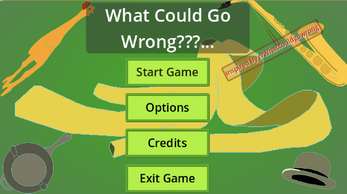
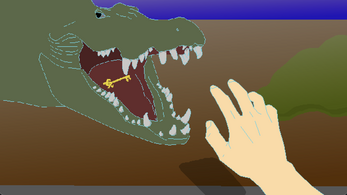
Comments
Log in with itch.io to leave a comment.
Unable to play in browser and download, unfortunately. Given that that the Windows download is a single exe and it's only 80mb I wonder if more files are meant to be included? Hope you can fix it while we have time to fix up bugs ^_^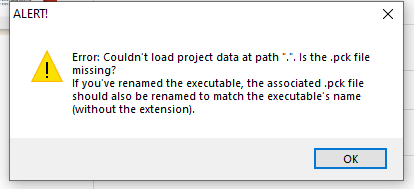
If you haven't been able to play due to the screen resolution, I haven't fixed this yet but if you zoom out with the browser zoom, then back in to 100% the screen fixes itself. This is required for each level too. Working on a real fix.
If you are unable to play browser version for some other reason please let me know. I am working on fixing the Windows version
The web version game appears to be broken. I am using Firefox on Arch Linux. I seem to be only seeing the bottom left corner of the screen, and the mouse isn't actually registered by the game as being in the place it is on my screen.
I haven't fixed this yet but if you zoom out with the browser zoom, then back in to 100% the screen fixes itself. This is required for each level too. Working on a real fix.